Passwords are the first line of defense for accessing your confidential information. It is important to create secure and unique passwords for every service, program, website, or device. In a digital world where online security breaches are a common occurrence, it is crucial to prioritize the creation of strong and secure passwords and logins. Weak passwords are susceptible to hacking attempts, leading to compromised accounts and potential identity theft. This article will guide you through the process of creating robust passwords and implementing secure login practices to protect your online presence.
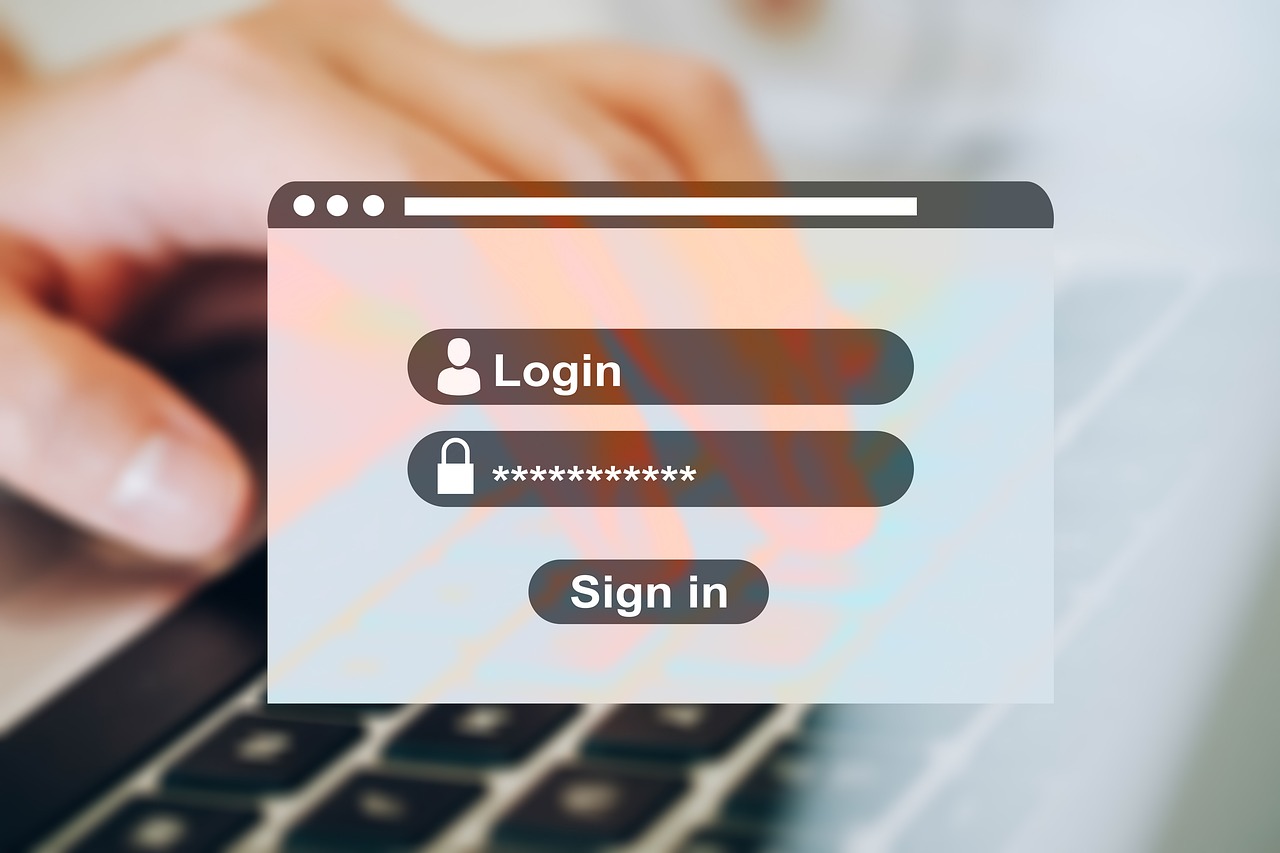
Avoid Common Password Mistakes
- Length and Complexity: Choose passwords that are at least 20 characters long and include a combination of uppercase and lowercase letters, numbers, and special characters. Avoid using easily guessable information such as birthdays, names, or common words.
- Password Reuse: Do not reuse passwords across different accounts. If one account gets compromised, it puts all your other accounts at risk.
- Dictionary Words: Avoid using common dictionary words or predictable patterns in your passwords, as hackers use automated tools that can easily crack such passwords.
Utilize Password Managers
To enhance password security and ease the management of multiple accounts, consider using a password manager. These tools generate strong passwords, store them securely, and auto-fill login forms when needed. We highly discourage the use of Google Accounts or Apple accounts for password management. The password manager we recommend is 1Password due to their industry-leading security and encryption.
Of course, there is a tradeoff using online password managers. If you prefer to keep things offline, consider a notebook or local password manager.
Two-Factor (2FA) or Multi-Factor Authentication (MFA)
Enable multi-factor authentication whenever available (especially for online banking, social media accounts, and email services). MFA adds an extra layer of security by requiring a second form of verification, typically a code, in addition to your password. Many services and websites support app-based multifactor authentication methods. There are several available across multiple platforms including: Google Authenticator, Microsoft Authenticator, or Authy. This helps prevent unauthorized access even if your password gets compromised.
Another option is a physical 2FA token. Yubikey, by Yubico, is well supported and is what we recommend.
Regularly Update Passwords
Change your passwords regularly, especially for critical accounts such as email, banking, and social media. It is recommended to change passwords every three to six months. This practice minimizes the chances of unauthorized access.
Do Not Share Your Password
This may seem like common sense, but 31% of millennials admit to sharing passwords. Your password should remain private.
Affiliate Disclosure: This page may contain affiliate links. That means that we may receive a small commission if a purchase is made via the linked provider at no additional cost to you.